We use PRTG maps to run on a large screen in our office for support uses. After we updated to the latest version we got scroll bars and a PRTG footer in our maps.
We are using the iframes with a refresh timer in Google Chrome to switch from 1 map to another in a circle. Before the update the iframes fit perfectly for the screen(1900x1050).
We've looked the .htm files through both the pagefooter, htmlfooter and the mapshow files. But we cannot locate where we can remove the text.
Can you help?
Article Comments
This code already exists in the customerscripts.js, so unfortunately this didn't do the trick. I am not able to link pictures here, so i'm unable to show you what i am talking about.
The footer just says: PRTG Network Monitor 12.3.3.2855, Network Monitoring Software C 2012 Paessler AG. Servertime 03-09-2012 13.46.45(UTC +01:00)
Sep, 2012 - Permalink
Hi,
please send your customerscript.js and also screenshots showing the maps to support@paessler.com .
Do you have performed further modifications on the webgui of PRTG?
Sep, 2012 - Permalink
Hi,
I have the same problem. The footer says PRTG Network Monitor 13.1.1.1088 , Network Monitoring Software © 2012 Paessler AG, Serverzeit: 14.03.2013 23:23:08 (UTC+01:00) and there are vert. and horiz. scroll bars although the map is half of the shown space. The customerscript.js is adapted like posted above. No other modifications were performed on the webgui. is there a solution to eliminate the scroll bars?
Mar, 2013 - Permalink
Hi,
I have the same problem. The customerscript.js is adjusted like above, and no other modifications were made.
How can I remove the footer?
br
Mar, 2013 - Permalink
@AustriaWien: please send a screenshot of the map you are seeing the scrollbars to support@paessler.com. Please attach the customerscript.js as well.
Mar, 2013 - Permalink
since Version 13.2.3.1896/1897 and later that includes the HTM rewrite of the web interface you hat to do this
in the file <PRTG installation>\webroot\css\styles_custom.css
add
.mapshow .prtgmapfooter { display: none; }
Apr, 2013 - Permalink
This article is no longer supported, for reasons outlined in What is your position towards customizing the PRTG web interface?.
Removing or Customizing the Footer in Maps
If you want to hide the PRTG branding in the footer of your PRTG maps, or if you want Maps to carry your own branding there, please follow the steps below:
(1) Remove PRTG Branding from Maps
- Go to the /webroot/css subfolder of your PRTG installation.
- Open the file styles_custom.css with an editor (if this file is missing so far, just create it manually).
- Add the following code to the file:
body.mapshow .prtgmapfooter{display: none;}
This will remove the original PRTG footer from your Maps. If you want to show your own text there, go on with the next step.
(2) Customize the Footer in Maps
- Remove the original footer as described above.
- Go to the /webroot/javascript subfolder of your PRTG installation.
- Open the file scripts_custom.js with an editor (if this file is missing so far, just create it manually).
- Add the following code to the file:
$(function(){ $('body.mapshow .prtgmapfooter').html('<div>ANY text you want</div>').show(); })
The text you enter in the div tag will then show up as footer in your maps.
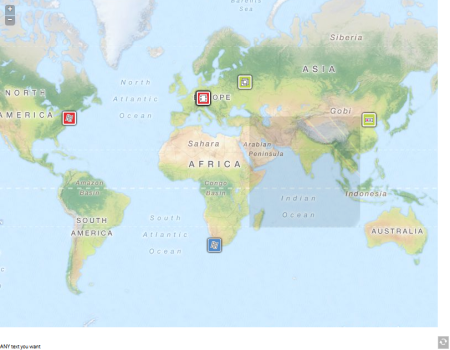
The Customized Footer as Given in the Code Example
Note: You might have to reload the page with the Map with F5 to show your customization. The article applied to PRTG Network Monitor 13.2.3 until 18.2.xx.
Jan, 2014 - Permalink
Sorry. This is pretty simple, but it still displays the footer.
My styles_custom.css file reads: body.mapshow .prtgmapfooter { display: none; }
I am running 18.1.37.12158.
Any ideas?
Feb, 2018 - Permalink
Hi there,
Could you try adding the following to the "styles_custom_v2.css", please note the V2 as only this will work in the facelift:
.mapshow .prtgmapfooter {display: none !important;}
Best regards.
Feb, 2018 - Permalink

Important: The following approach is deprecated as of PRTG version 13.2.3!
Hi,
to remove the footer, please search the file
<PRTG Install Directory>\website\javascript\customerscripts.js
andjust add the following code:
$(function() { if($("body>div").last().attr("style") === "font-size:9px") { $("body>div").last().remove(); } });For public Maps please use the following instead
$(function() { $('div[style="font-size: 9px; position: absolute; bottom: 0px;"]').remove(); });That should do the trick.
Best regards
Sep, 2012 - Permalink